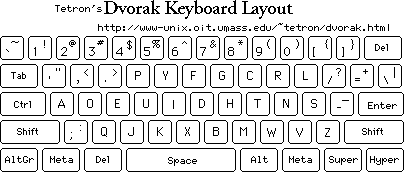
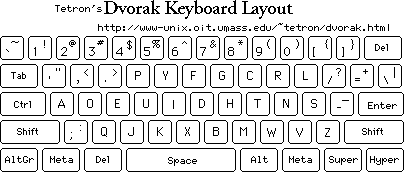
The Dvorak-Dealey (prononced duh-VOR-ack not duh-VOR-shiak) is clearly the one true keyboard layout, shining above all others... Or maybe not. However, like Microsoft Windows compared to Linux, QWERTY sucks monkey balls compared to the Dvorak-Dealey (usually shortened to Dvorak) layout.
Above is a diagram of the Dvorak keyboard layout that I use, with some extra fiddling around with modifier bits to give me a grand total of seven shift bits: Shift, Control, Alt, AltGr, Meta, Hyper, and Super. Granted, Alt, Hyper and Super are not used that commonly, but they are nice to have :-)
Right here is an xmodmap file for
XFree86 that sets these awesome keyboard mappings. Try it and
you won't want to go back. To use it, just type:
$
xmodmap xmodmap.dvorak
By the way, you'll notice
that control is where caps lock usually is. Well really, unless
YOU"RE A COMPLETE NEWBIE LIKE B1FF AND HAVE TO ALWAYS TYPE LIKE
THIS how much do you use caps lock, really? Well, for the
occasion that you might, Caps Lock is moved over to the key
marked scroll lock. I have never used Scroll Lock while
in X so it is no great loss. In addition, the lefthand control
key becomes AltGr, or character set switch so you can type words
like español y ¡olé!
Here I have an xmodmap I made from scratch by hand for the circa-1994 DECStation that I use at work. This may or may not be useful to some people, since I have no idea how much the DEC keyboard hardware has changed since then :-)
For more information on Dvorak try the Dvorak International FAQ, a browser-based course in Dvorak using forms, or Dvorak International's rather unexciting (and possibly no longer available) site.